
Make Your Skype™ Mobile
GSM gateway for Skype™
USER GUIDE











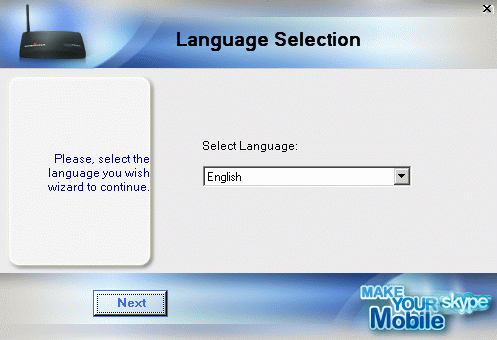








| There is a small cover on the bottom side of the MobiGater device. Move the "cover" in the direction from "  " to " " to " ". ".Move the "SIM card holder" in the direction "OPEN". Insert the SIM card. Close the SIM card holder in the direction "CLOSE". Insert the "cover" back in its initial position. |
 |



























|
How it works: In the PBX mode, the Skype™ contact calling will be displayed on a Chat message containing numbers from 1 to 5 and a corresponding name or department assigned to each number. |

|
|
The Skype™ user has to make his choice by pressing the respective button from his Skype™ |Call Phones|'s keyboard. |

|



|
When you send this message, MobiGater's Skype™ will call-back to your Skype™ (where the message was sent) and you have to open Skype™'s |Call Phones| tab and enter a "Skype™ Access PIN". After PIN confirmation, MobiGater's SIM will dial "NNNNNNNNNNNN". |
 |



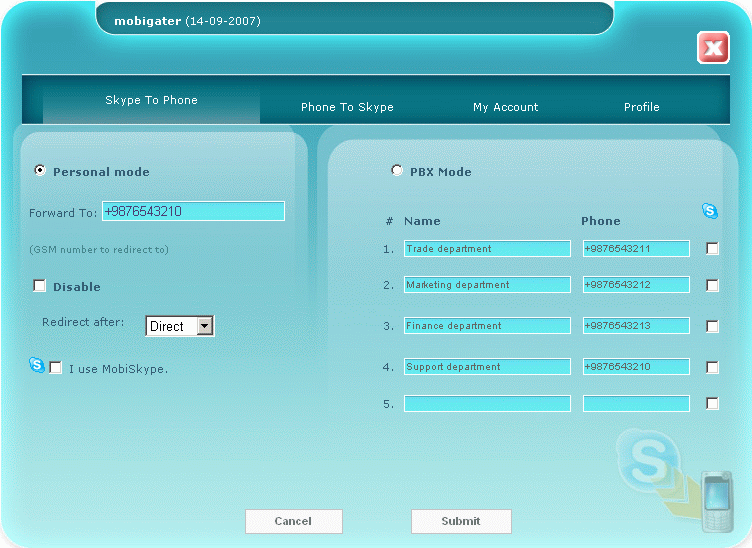
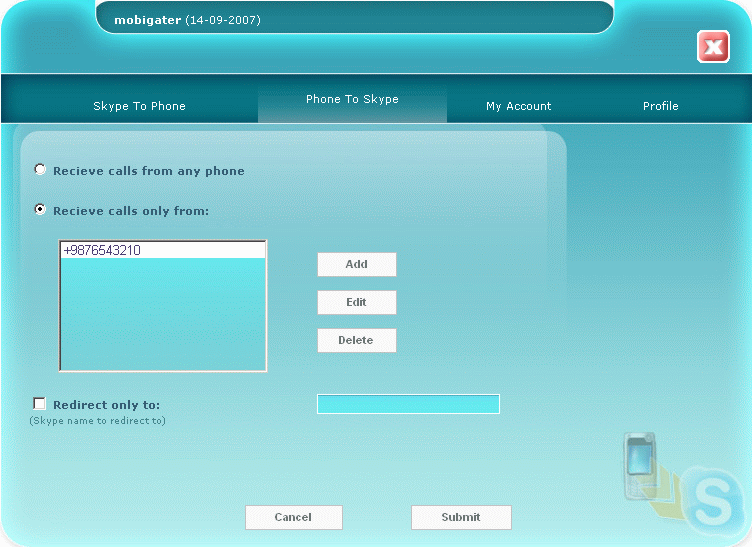
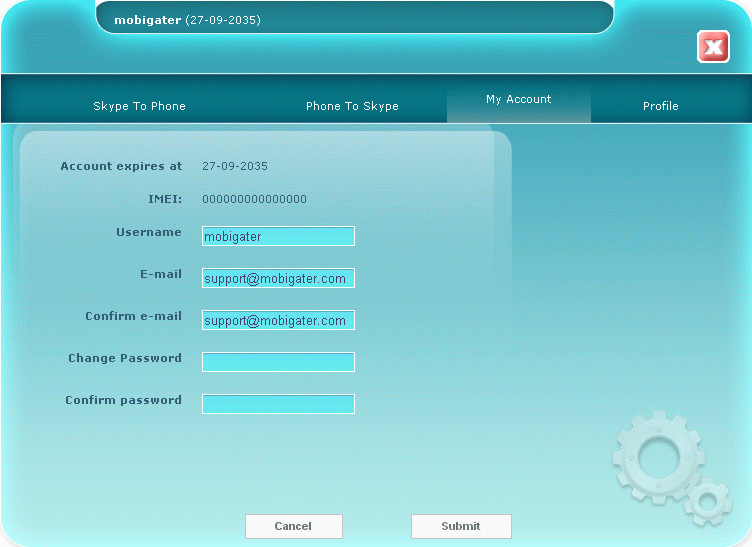
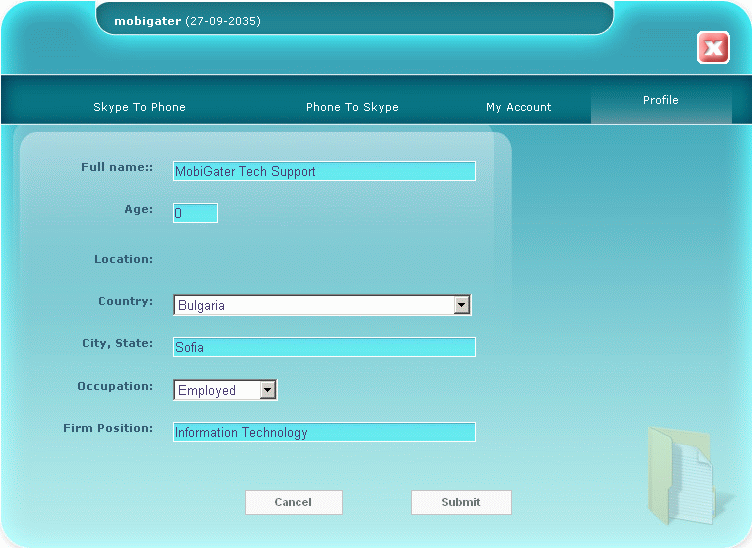






 GPRS access point of your operator for internet access.
GPRS access point of your operator for internet access.














